고정 헤더 영역
상세 컨텐츠
본문
Tips. To join a personal area network using Bluetooth, open the Network Connections control panel and double-click on the Bluetooth Network Connection icon. This will display a list of devices; select a device and click 'Connect.' A TCP/IP connection will now be opened between the device and your computer. To connect to a Bluetooth printer, open the Printers and Faxes control panel. Click 'Add a Printer' and select the option labelled “A Bluetooth printer.” Your computer will display a list of Bluetooth printers in the vicinity; select your preferred printer.
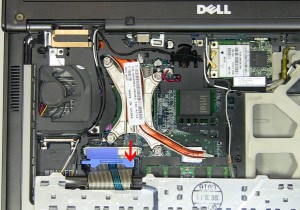
Dell Latitude D620 Specs
To connect to a Bluetooth modem, open the Phone and Modem Options control panel. In the Modems tab, click 'Add.' Click on the Bluetooth device you wish to use as a modem.




